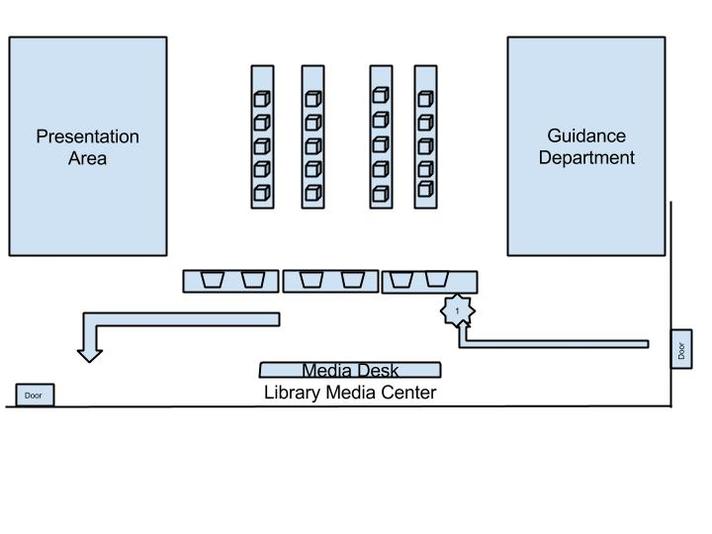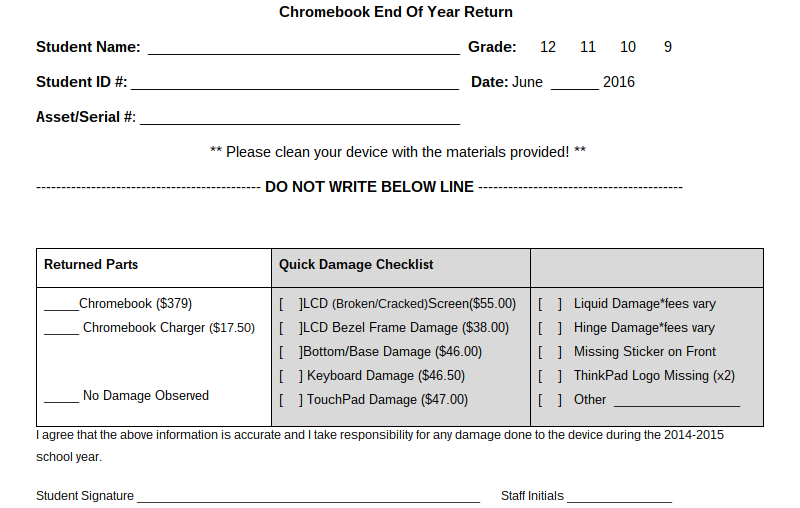|
Chromebook Collection 2016 It is hard to believe that we are closing out the 2015-16 school year. We have many things to be grateful for and accomplishments to celebrate this year. During the days of May 18-20; 24-27, students will need to turn-in their Chromebooks & Chargers in the Learning Center. School Fees may be accessed according to the condition of your device or failure to return a charger The following times will be allotted: May 18-20, 2016 (8:30 AM-12:00 PM) Senior Chromebook Collection May 24-27, 2016 (9:00AM- 12:00PM) Underclassmen Collection What Do Students Need To Know?
What Will Be Assessed on My Chromebook? What Will The Parent Helpers Do?
~Greet the Student and ask them their Last & First Names ~Find the student's Return Form (alphabetized and sorted in Grades) ~Have Students
~Ask them if they have had problems with their Chromebook to assist you with determining major issues ~Do a Quick Check & Document of their device: Things to check-
~Have Students Sign & Put your Initials on the Return Form ~Place their Return Form inside the device ~Put device in the appropriate Bin:
Comments are closed.
|
Archives
February 2024
|